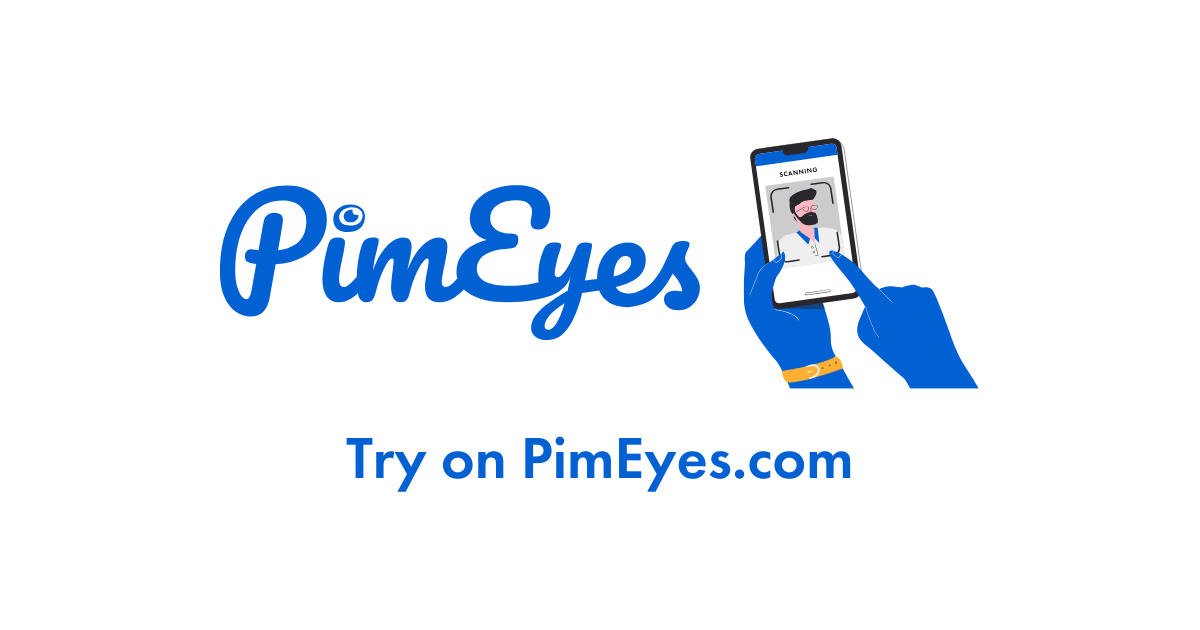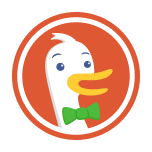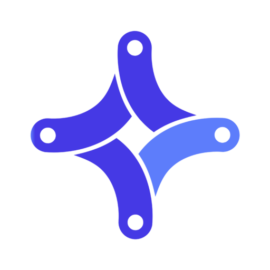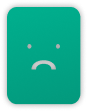On the Internet, our personal information can be easily found. Through indexed sites on its data basis, Google collects our personal information. Google knows our places of life, our interests and what we are looking for on the Internet. Worse, your identity, your address, your contact details and much more are likely to be consulting without your knowledge.
Google dereferencing: what is it?
Thus, as opposed to "SEO", dereferencing makes it possible to have one or more results supplied by a search engine at the end of a request made from the identity (surname and first name) deleted.
Take care of your e-reputation: good online practices
Consequently, we invite you to be vigilant about the information you shared on Google and more generally on the Internet. Here is a non-exhaustive list of good practices to ensure a discreet online presence:
- Put your social networks in private. Access to your social networks must be reserved for trusted people and should not be sold.
- Use pseudonyms and anonymous emails. You will escape the first research concerning you.
- Use a VPN. This process will hide your IP address
- Refuse cookies. Cookies are used to collect your data if you accept it. You should protect yourself as much as possible.
- Use more confidential search engines and respectful of your privacy. We recommend brave or even Duckduck Go .


Other tips exist to treat your reputation online. We invite you to develop your research on the subject because cybersecurity is a perpetual evolution area. By recurring research on the subject you will increase your skill at the same time as your vigilance.
How to remove your personal information from Google?
First step: Look for Google and list all the sites that reveal information about you. Combine your name, first name with keywords like your city or the name of your business. Repeat the operation on other search engines such as Bing or Yandex.
Then, go to the " Legal requests " tab and select "Delete content from Google". The page will offer all Google services on which your information is saved and you will be able to delete your personal referencing data.

Added to that, Google gives you the opportunity to fill out a form for the deletion of link that would concern you via report content on google .
More broadly, you should know that the possibility of requesting the deletion of data on the Internet is a right. To do this, you can get closer to a Data Protection Officer and request the deletion of your personal data.
However, to fully delete your personal information on Google, you will have to track down and erase all your accounts created. As such, you can use the platforms " Justdelete.me " and " Flare.io ".

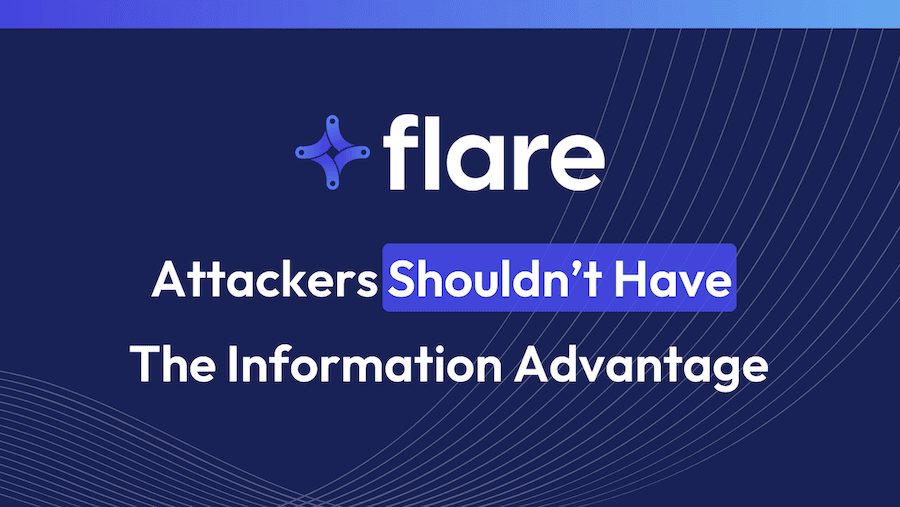
As you can see, the deletion of his personal data is difficult, often painful and subject to scattering.
Indeed, our information never really disappears from the internet, because of the data brokers who hold and resell our information all over the world. It then becomes difficult to go up the thread to delete our very much information. Some websites such as: Data Brokers Watch and Clearview.ai offer the same type of service as "Justdelte.me" but for Data Brokers .

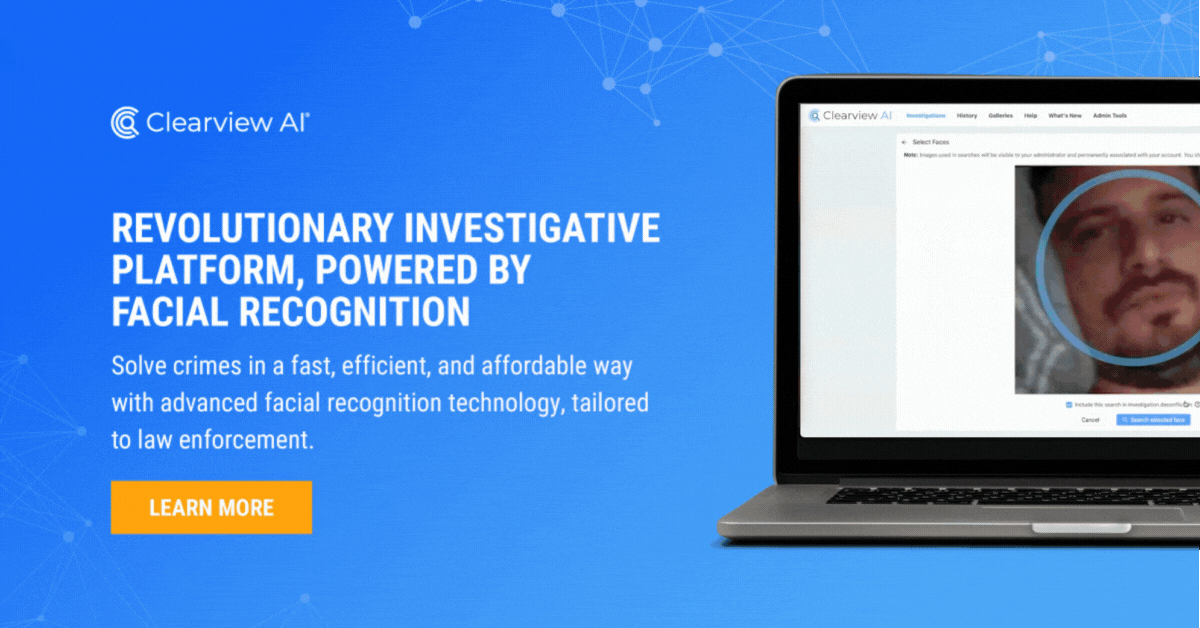
How to remove a photo from the Internet?
The non-controlled presence of your face on the Internet is surely one of the worst things that can happen to you in terms of cybersecurity. Recall that on the Internet, your face is likely to be exploited if it falls into the hands of people and malicious entities. To prevent you from being identified or usurp your identity, you must remove from the Internet all photos of you.
For this purpose, some organizations protecting digital individual freedoms offer a tutorial to start procedures allowing the removal of your faces.

There are also tools that centralize all the photos of you available on Google, giving the possibility of deleting them. Pimeyes platform allows you to fill out a withdrawal request form in order to delete the search results that would correspond to your face. Just send your passport by taking care to hide the sensitive information registered with it. However, the platform does not take into account the photos emanating from your social networks.